WhatsApp Is Now Available On The Desktop
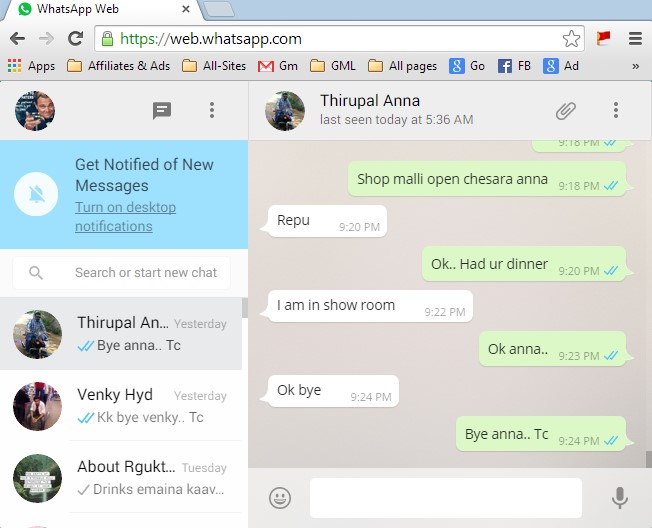 WhatApp has launched a desktop client service called WhatsApp Web. WhatsApp Web can be used by scanning a QR code with your phone to log in. WhatsApp Web mirrors the conversations and messages from your mobile device so your messages will still live on your phone.
WhatApp has launched a desktop client service called WhatsApp Web. WhatsApp Web can be used by scanning a QR code with your phone to log in. WhatsApp Web mirrors the conversations and messages from your mobile device so your messages will still live on your phone.
There are several limitations with WhatsApp Web. The biggest limitation is that iOS devices are not supported. WhatsApp Web is accessible through Android, Windows Phone, BlackBerry or Nokia Nokia S60 devices. You will need to have the latest version of WhatsApp installed on your phone and you have to run WhatsApp Web from the Google GOOGL +0.85% Chrome web browser. WhatsApp plans to launch WhatsApp Web for iOS users, but that timeframe is unknown. The reason why WhatsApp Web is not available for iOS now is due to “Apple AAPL +0.54% platform limitations.”

Why do you have to take a picture of a QR code to log into WhatsApp Web? WhatsApp uses phone numbers and SMS SMS to verify users instead of traditional usernames and passwords. This is why you do not see a normal login screen. TechCrunch also pointed out that it somehow uses your phone for more than just the initial login. If you phone dies, then your WhatsApp Web session also disconnects.
Earlier this week, a third party app built off of WhatsApp called WhatsApp+ shut down after receiving a cease-and-desist letter from the messaging service. WhatsApp also temporarily banned users that downloaded and actively used the WhatsApp+ app. WhatsApp+ allowed users to change the colors and background images in chat conversations. It also allowed users to block people from seeing when you read their messages and offered the ability to increase the size limit of audio and video files. WhatsApp+ was downloaded over 35 million times since launching in 2012. “Our goal is always to keep WhatsApp fast and secure for the people who use it – it’s the most important thing we do,” said a WhatsApp spokesman in an interview with BBC. “Third-parties that have built unauthorized functionality on top of WhatsApp create issues for people including lost messages.”
Note: This only works for Android, Windows Phone and Blackberry users. Sorry iPhone. This guide will show you how to install the beta version of WhatsApp on Android. It can work for Blackberry OS 10 as well.
Comments (6)
Filed in: All









great
+233554492856 you'all add me pls….no perverts….
🙂
cool
iPhone version isn't ready. Though it will come.
cool